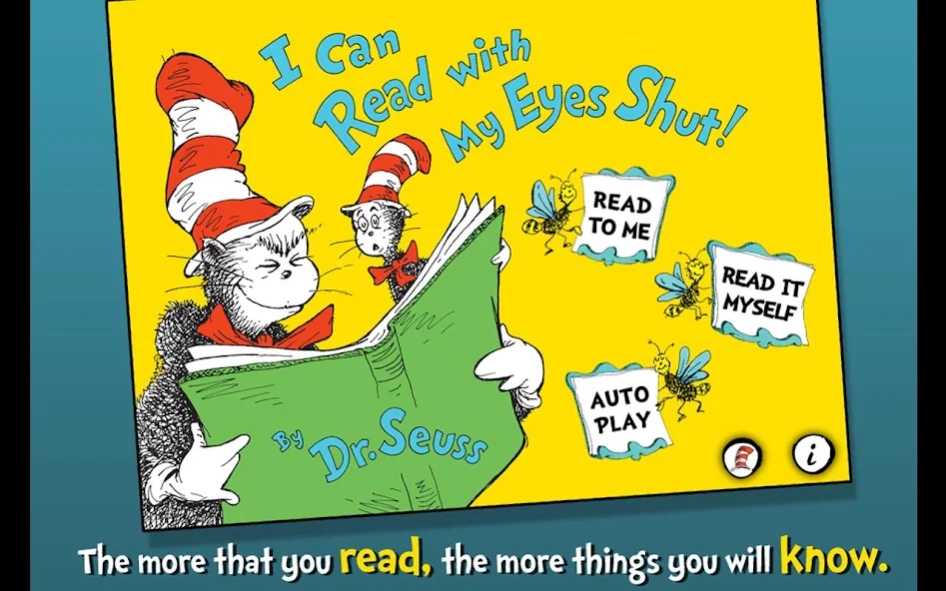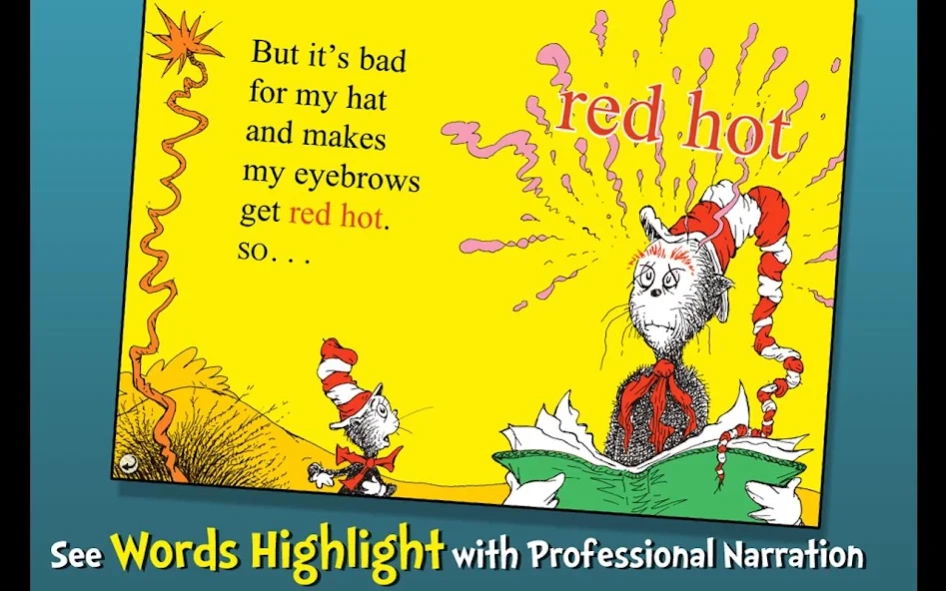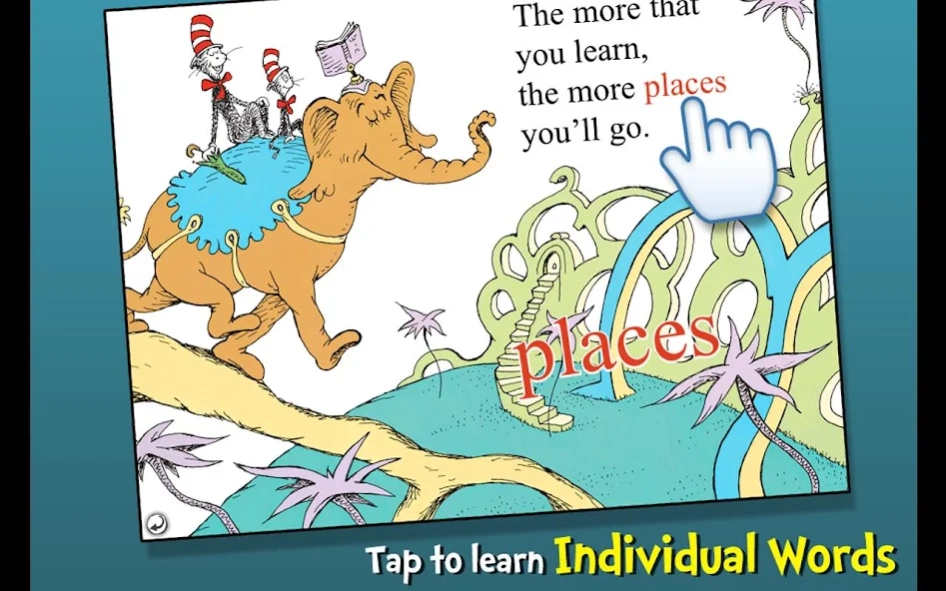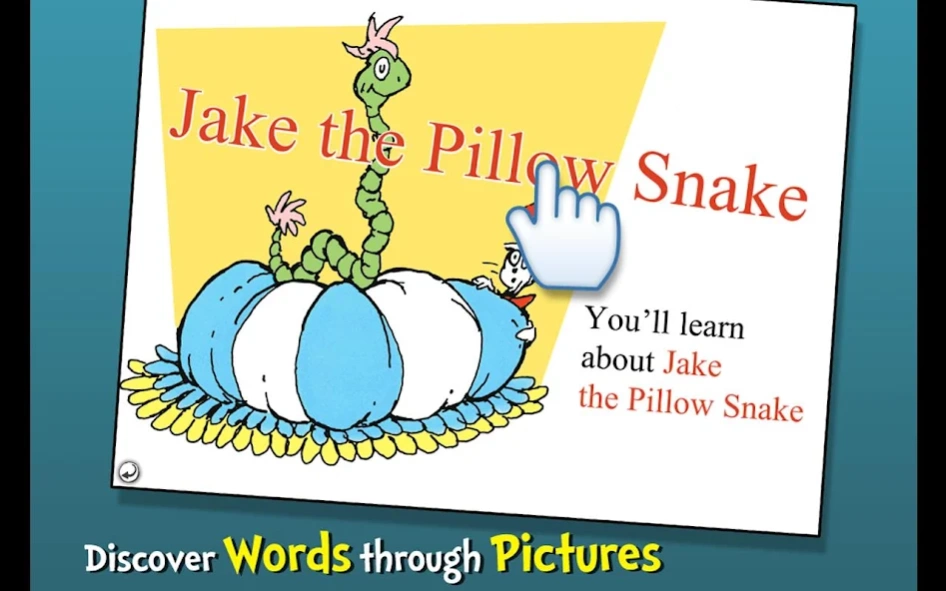I Can Read with my Eyes Shut 2.45
Paid Version
Publisher Description
I Can Read with my Eyes Shut - “You'll miss the best things if you keep your eyes shut.”
Join the Cat in the Hat in this interactive book app as he shows you the adventures waiting for you when you read! Explore pictures, learn new vocabulary, and personalize the story with your own narration. What will you learn about by reading with your eyes wide open?
Explore the Story:
- ENCOURAGE literacy skills with highlighted narration
- LEARN new vocabulary with tappable words and pictures
- RECORD your own narration & share it with others
- SELECT a scene with easy-to-use navigation
- KEEP kids in the story with parental controls
Designed for children ages 3-6
----------------------------------------------
We'd Love To Hear From You!
- Please share your thoughts in a review! Your experience matters to us.
- Need tech support? Contact us at support@omapp.com
- Say hello to us on FB! facebook.com/oceanhousemedia
Official Dr. Seuss licensed App. Dr. Seuss Properties ™ & © 2011 Dr. Seuss Enterprises, L.P. All rights reserved.
About I Can Read with my Eyes Shut
I Can Read with my Eyes Shut is a paid app for Android published in the Reference Tools list of apps, part of Education.
The company that develops I Can Read with my Eyes Shut is Oceanhouse Media, Inc.. The latest version released by its developer is 2.45. This app was rated by 1 users of our site and has an average rating of 5.0.
To install I Can Read with my Eyes Shut on your Android device, just click the green Continue To App button above to start the installation process. The app is listed on our website since 2022-11-30 and was downloaded 54 times. We have already checked if the download link is safe, however for your own protection we recommend that you scan the downloaded app with your antivirus. Your antivirus may detect the I Can Read with my Eyes Shut as malware as malware if the download link to com.oceanhouse_media.bookicanread_app is broken.
How to install I Can Read with my Eyes Shut on your Android device:
- Click on the Continue To App button on our website. This will redirect you to Google Play.
- Once the I Can Read with my Eyes Shut is shown in the Google Play listing of your Android device, you can start its download and installation. Tap on the Install button located below the search bar and to the right of the app icon.
- A pop-up window with the permissions required by I Can Read with my Eyes Shut will be shown. Click on Accept to continue the process.
- I Can Read with my Eyes Shut will be downloaded onto your device, displaying a progress. Once the download completes, the installation will start and you'll get a notification after the installation is finished.